External Activities Request
What is an Outside Activity?
An outside activity is defined as personal, professional, commercial, or financial endeavors you undertake with an entity, business, or organization external to Emory University. The outside activity occurs when you utilize the same professional expertise, service, or knowledge you provide to Emory University and affiliates.
Outside activities include:
- Activities and relationships (paid or unpaid)
- Employment
- Consulting
- Service on Boards
- International engagements
- Intellectual property (IP) rights
- Ownership interest (equity, stock, or stock options)
Submitting for External Outside Activity
This request allows you to submit a request to participate in certain external outside activities (such as board service, outside academic appointment, expert witness, etc.), which is then reviewed by the appropriate individual (i.e., department chair, Dean’s office, Export Controls Office), and based on the details of the pre-approval request submitted, the reviewer makes an appropriate determination.
PLEASE NOTE: The pre-approval request is proactive, wherein you create requests in the COI system before participating in those activities.
For important guidance about the PAR process, click on the panels below.
An external activity request must be completed before participating in external professional activities. These activities include:
- Paid or unpaid activity conducted on behalf of another institution based upon professional expertise/knowledge. Examples include:
- Consulting for a company
- Serving as an expert witness for a legal matter
- Serving on the Board of Directors for a profit or non-profit organization
- Founding a new start-up company
- Holding an adjunct faculty appointment
- Holding outside employment
PLEASE NOTE: Each School, Department, and Unit has identified leadership and support staff for this endeavor and may have a variation.
Before you participate in external professional activities (detailed in the “What do I need to disclose” section above), you must submit an external activity request via the online submission platform. PLEASE SUBMIT the external activity request as far in advance of the activity as possible so that your department and school have time to review the activity.
To submit an external activity request in the online submission platform:
- Enter your Net ID
- Enter your Net ID password
- Click on the Sign In button to log in
For step-by-step instructions for submitting an external activity request and updating the disclosure profile, please see Tools for Covered Individuals
An external activity request allows you to submit a request to participate in certain activities, which is then reviewed by the appropriate individuals in the respective School(s) (i.e., Department chair, Dean’s office, etc.). You can only select one activity in an external activity request. If you have more than one activity that you need to request permission for, submit an external activity request for each activity. Please review the section Foreign Affiliations & International Travelfor more information.
The below flow chart shows the steps of the review process for the external activity request:
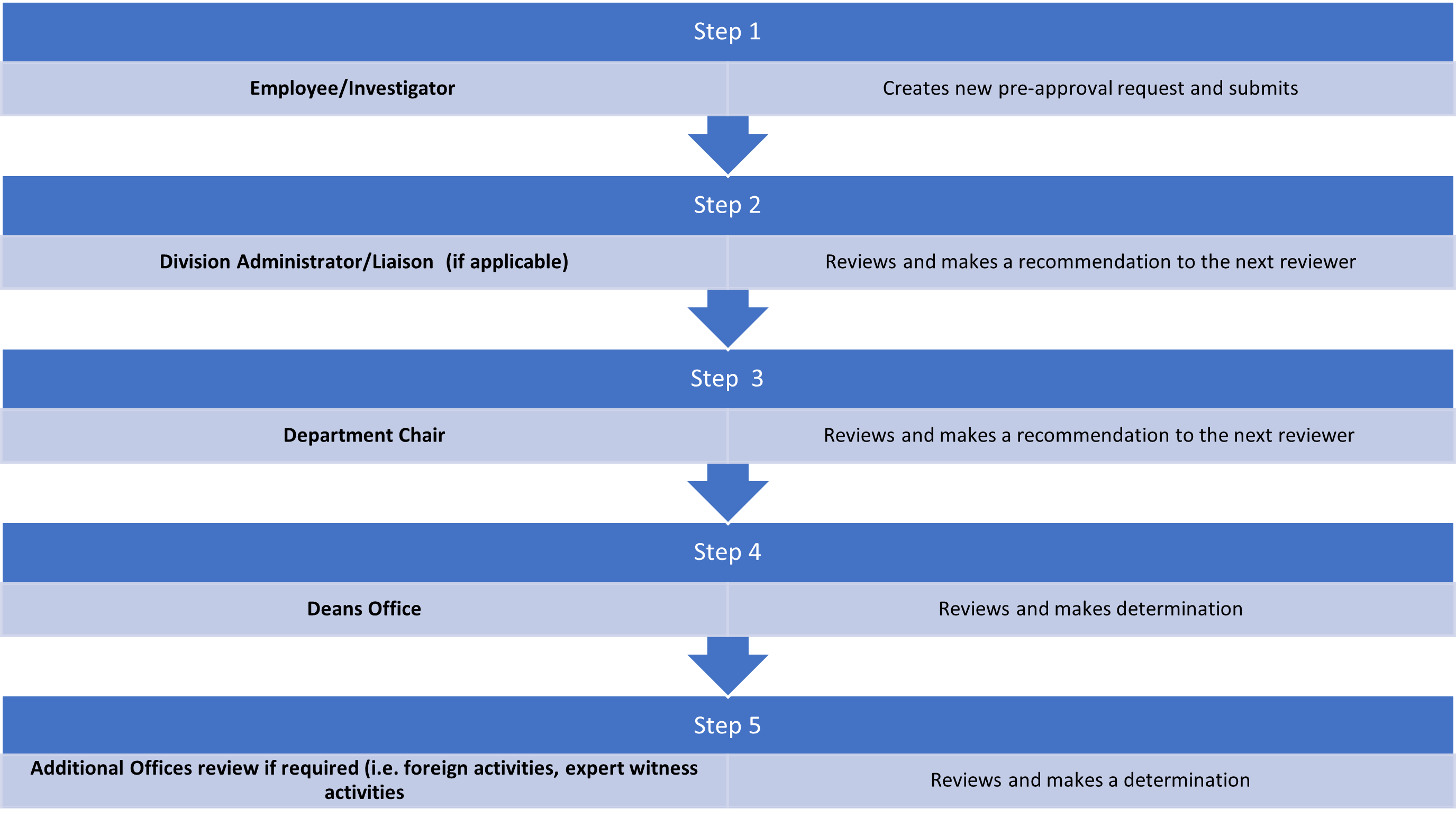
PLEASE NOTE: Each School, Department, Unit has identified leadership and support staff for this endeavor and may have variation of the chart mentioned above.